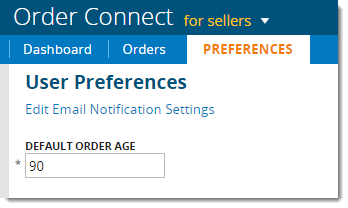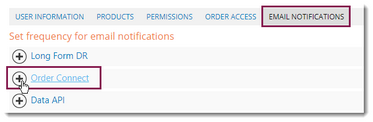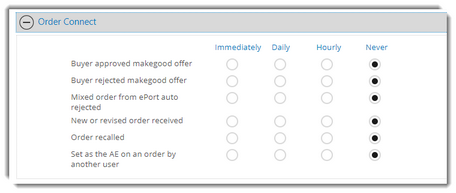Preferences |
|
Your email notifications are set up by default for events such as when orders arrive or makegoods are approved. Change Email Notification Settings1.Go to the Preferences tab and click Edit Email Notification Settings.
2.Expand the Order Connect section. 3.For each event, choose whether you want to receive a notification immediately when the event happens, or receive the latest notifications once every day or hour, or not at all. Set a Limit for Displaying Past OrdersThe Default Order Age field sets how long orders will show up on the Dashboard and in searches in the Orders area (when Display Past Orders is not selected). For example, if the default order age is set to 60, orders with an end date more than 60 days in the past do not show up in the Dashboard or Orders area by default. You can still use the search criteria in the Orders area to find orders further back in the past.
|